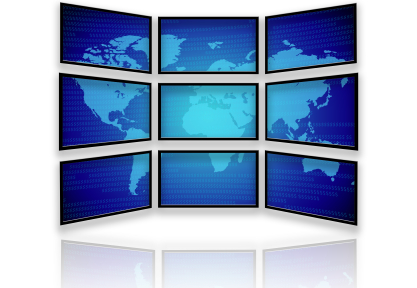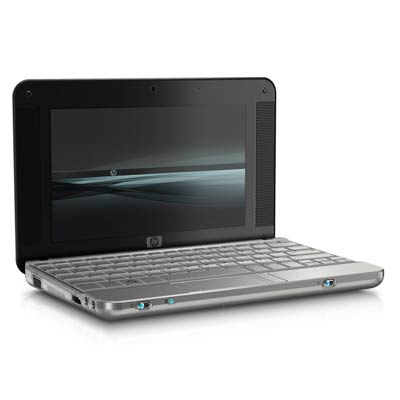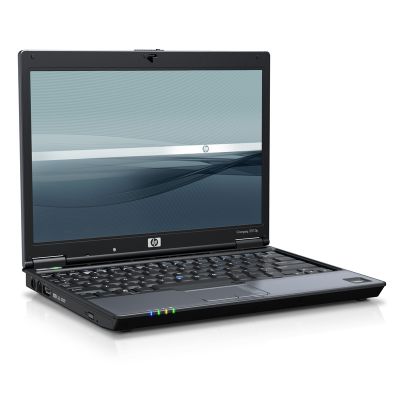Isn’t it strange that in this age of instant communications we find it ever harder to reach the other person? Especially if that other person owes us for products delivered or services rendered. Try as we could, we never get past the secretary who would be more than willing to put us on to her elusive manager’s voice mail rather than let us know his real whereabouts. I wonder what would happen if the caller calls from his cell phone while standing right outside this customer’s office just to check if he is really there or not.
Or imagine a situation like this: You and your buddy are on the cell phones talking to each other. Unknown to each other both of you are currently in the downtown area of the city where you live. Also unknown to you, both of you are walking towards each other. You ask your friend to check the availability of a product on sale (and the sale ends today, in less than an hour) on the east end of your city. And you say (or lie) that you are in the west end shopping for the same product on sale. Your friend like you replies (or lies) that he is in the east end only and is desperately looking for the product. As soon as he finds one, he will give you call. As you come within vicinity of each other, you have found each other out (literally and figuratively).
George’s way (in one of the Seinfeld episodes) of screening incoming calls comes to my mind. Telephone answering machines have been around a long time that we get more and more creative in leaving recorded messages on our home phone / cell phone. While it is fun to watch, it will in the long run damage our reputation and ruin our relationships. In a connected world, we are alienating ourselves.
When we leave a message; the acceptable notion is that, the receiver at the other end is genuinely unavailable or busy. Or he or she is in a different time zone. But I have a suspicion that some of us are misanthropists who cannot stand humanity. How else can you explain this culture of hiding our predisposition, to communicate with the other person, pervading an always-on communication medium like MSN messenger or Yahoo messenger?
Look at some of the stock messages such applications allow us to leave:
- Busy
- Stepped out
- Be right back
- Not at my desk
- On the phone
- or we can get creative and type in our own message to show that we are not available at the moment.
- Or we may even to choose to be invisible to everyone!
Look at the last entry. I believe technology came to our rescue not to serve such devious purposes. What do you think?